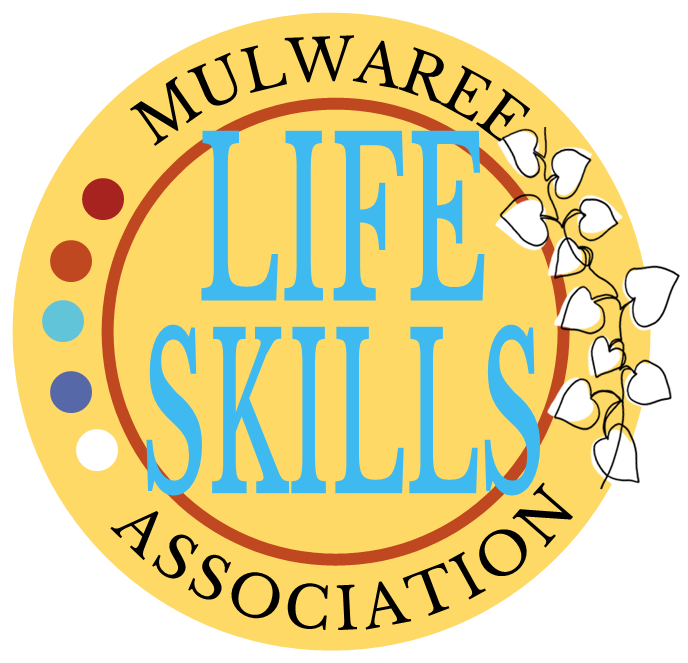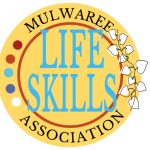At Mulwaree Life Skills, we believe that technology should be accessible to everyone, regardless of physical challenges. Dragon NaturallySpeaking is a powerful speech-recognition software that allows people with partial or full blindness to use computers with their voice. This innovative tool empowers users to type, navigate, and control their devices hands-free, enabling them to communicate, work, and engage with technology independently.
Our program at Mulwaree Life Skills goes beyond simply providing access to this software—we teach individuals and their carers how to use it effectively, tailoring lessons to meet their specific needs.
What is Dragon NaturallySpeaking?
Dragon NaturallySpeaking is a voice-recognition software that transforms spoken words into text on the screen and allows users to control the computer using voice commands. It is especially beneficial for individuals with blindness, as it reduces reliance on physical keyboards and visual cues.
Key Features:
- Voice Typing: Dictate emails, documents, or web searches effortlessly.
- Command and Control: Open applications, browse the internet, and perform tasks with simple voice commands.
- Custom Vocabulary: Add frequently used words or phrases to improve efficiency.
- Integration: Works seamlessly with popular applications like Microsoft Office, browsers, and more.
How Mulwaree Life Skills Teaches Dragon NaturallySpeaking
We offer a step-by-step training program to ensure users feel confident using Dragon NaturallySpeaking. Our program is designed to be straightforward, interactive, and supportive, making it suitable for individuals with varying levels of computer experience.
Here’s a glimpse of what we cover:
Lesson 1: Getting Started with Dragon NaturallySpeaking
- Objective: Familiarise users with the software and basic setup.
- Duration: 1 hour
Step 1: Introduction to Dragon NaturallySpeaking
- What is it, and how can it help?
- Understanding the microphone setup and positioning for accuracy.
Step 2: Installing and Activating Dragon
- Guided instructions to install and activate the software.
- Adjusting initial settings for optimal use.
Step 3: Training the Software
- Teaching Dragon to understand your voice with simple exercises.
- Adjusting the speed and accuracy settings to suit individual preferences.
Step 4: Hands-On Practice
- Basic dictation exercise: “Practice saying your name and writing a sentence.”
- Navigating a simple document using voice commands like “open,” “save,” and “close.”
Lesson 2: Advanced Usage
- Customising commands for specific tasks.
- Exploring integration with email and web browsers.
- Troubleshooting common issues.
Why Choose Mulwaree Life Skills?
At Mulwaree, we combine accessibility expertise with hands-on support to help people with disabilities achieve independence. Our team specialises in adaptive technologies, ensuring our learners gain confidence in using tools like Dragon NaturallySpeaking effectively.
If you or someone you know could benefit from our training, contact us today to schedule a consultation.
Empower your voice with Mulwaree Life Skills. Together, we break barriers and open new possibilities.